Connector for Salesforce – Improvements 1.3
Contents
Updated on December 4, 2023
Need More Help?Contact Support
The Connector for Salesforce is now on the AppExchange!
We have added some package updates and process improvements.
Watch the video above for full details or see notes below.
The ‘Group Staging Records By’ is a new feature in your mapping rules which allows you to group together multiple transactions and process them as one batch.
Three new fields have been added to the Connector for Salesforce:
Group_By_Field_Names__c
Group_Order_Field_Name__c
Transaction_To_Use__c
When a contact is merged in Salesforce and the Contact has a value present in EN_Supporter_Id__c, a ‘Merge Audit’ record will be created that has the following details:
Losing EN Id : the supporter ID for the record that has been merged and no longer exists
Losing Id : the Salesforce ID of the losing record
Losing Name : the name of the contact of the losing record
Object Type : ‘Contact’
Winning Id : the Salesforce Id of the record that the losing record was merged into
Winning Name : the name of the winning record
An Admin can toggle this on/off using the “Reflect merges done in Salesforce” option in Data & Reports > Salesforce > Settings
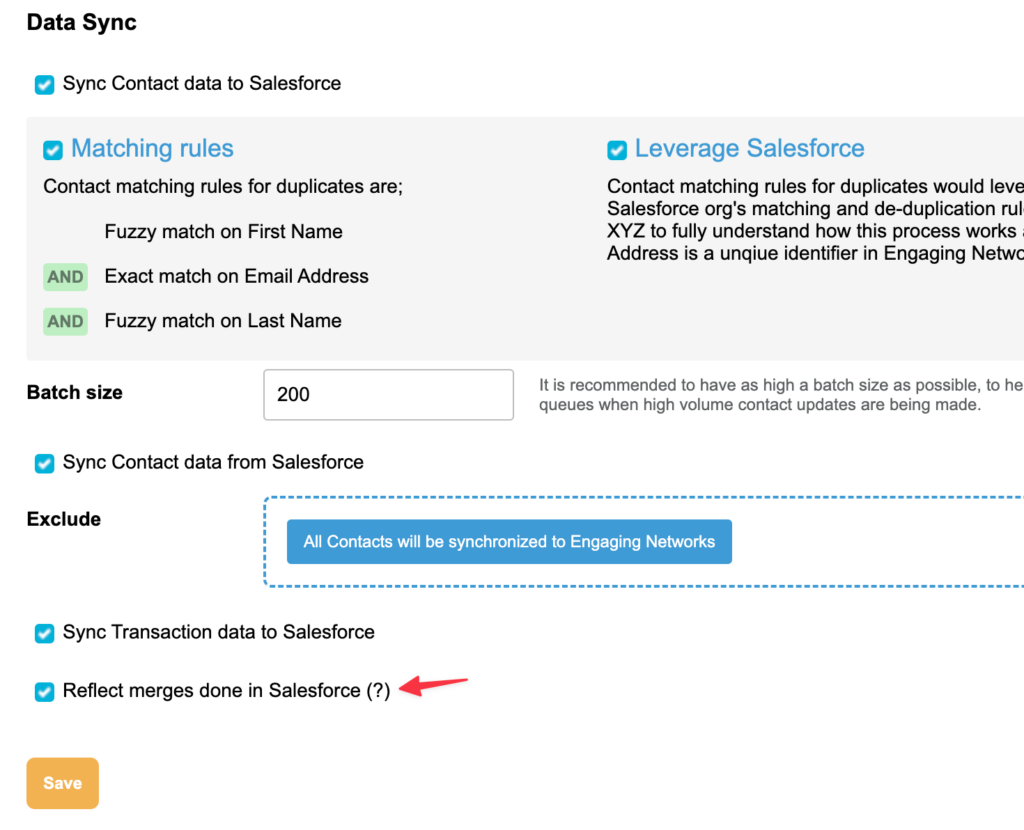
We recently added a REST Endpoint to help Engaging Networks code base leverage Salesforce’s native tools.
An admin can now go to Data & Reports > Salesforce > Settings and look underneath ‘Matching rules’ to choose a preference.
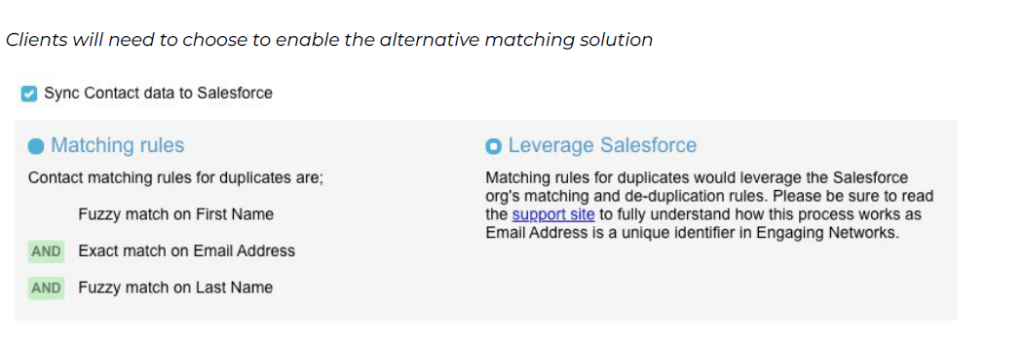
POST /services/apexrest/engaging/dupcheck
Body:
{
"objectType":"Contact",
"supporterId":1122,
"fields":{
"FirstName":"Dan",
"LastName":"Smoth",
"Email":"dan@engagingnetworks.net"
}
}
Response:
{
"success":true,
"objects":
{
"supporterId":"1122",
"duplicates":
{
"objectType":"Contact",
"matchingRule":"EN_Fuzzy_Match",
"matchConfidence":100.0,
"id":"0035e000016anXsAAI",
"emails":{
"Email":"dan@engagingnetworks.net"
},
"duplicateRule":"Standard_Contact_Duplicate_Rule"
},
"duplicateFound":true
}
,
"errors":
}
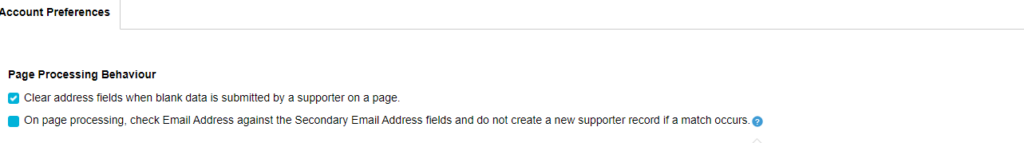
If your organisation is managing supporters with multiple email addresses and you have the following option ticked under Account Preferences – “On page processing, check email address against the Secondary email address fields and do not create a supporter record if a match is found” then we will check both the primary and secondary email fields for a match and if one is found then we will retain the supporter record.
The email address used in the submission will be the one that receives the auto-responder.
